
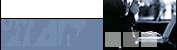
 |
|||||||
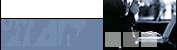 |
|||||||
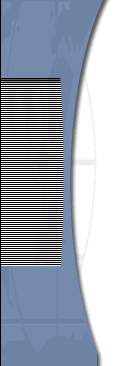 |
In today’s competitive environment, companies are relying more on technology to gain an edge. Those businesses that combine resources such as file servers, microcomputers, the internet and the telephone, along with powerful software, will have the best chance to achieve the competitive advantage needed to prosper through the turn of the century. New software, hardware and operating environments make Office Automation available to all organizations at extremely reasonable prices. Software
The integration of software applications has added tremendously to office automation. Word processing, spreadsheets, data base programs, E-Mail and presentation programs all can share the same design so that if the user learns how to use one program, they are well on their way to knowing them all. Also, instead of “cutting and pasting” just between one application, one can now “drag and drop” between different applications, making what was once a complicated process much easier. Microsoft, through their Window’s interface, has excelled in this area, although Lotus and WordPerfect also have highly integrated packages. “Workflow” is another buzzword that defines the transfer of data from one user to another. Let’s say a company president wanted three managers to approve a document before that document is sent to him or her for final approval, proper workflow routing can make this process completely automatic. Fax software allows faxes to be sent, received, or transferred to any other workstation in a network. Document imaging lets a user scan, store, retrieve, print or route an actual image of virtually any document in a matter of seconds. Optical Character Recognition (OCR) can take selected (or entire) parts of an image and convert the data for indexing and modification. And these images can integrate with any existing software that is in use. Document management allows the user to index and cross reference virtually any document on the system and retrieve it in merely seconds. Telephone systems, fax machines, and office copiers are being integrated with computer networks for cost control and automatic billing. Voice mail can now be carried over the same wires as E-Mail. Voice recognition software as well as sound boards allow the operator to actually “talk and listen” to the system. Multimedia software enables full sound and video capabilities to the user. These, and other breakthroughs in software technology, permit the office worker and manager more control through office automation then ever possible. Hardware Older computer cabling is being replaced with low-cost unshielded twisted-pair—a type of wiring that is similar to telephone cable. This easy to install cable is ten times faster and much more dependable than older technology. Previously, high-priced “Switches” are now affortable and are replacing “Hubs” in typical office enviornments which allow more speed and efficiency across the network. High-speed wireless cabling is also available in certain installations. High-speed internet access has made a huge difference in office automation. What used to cost thousands of dollars a month in high-speed telephone lines have been replaced by low-cost Digital Subscriber Lines (DSL), fiber-optic lines and even satellite links. By providing a high-speed “pipe” to the server, all users on the network can now share high-speed access to the internet. The days of individual modems in each machine are gone! High speed laser printers, DVDs holding huge quantities of data and optical juke-boxes holding perhaps a terabyte of information (that’s right—a thousand gigabytes!) are all computer resources that can be easily shared over the network, keeping prices distributed over a wide number of users. Server-based tape backup can now backup data that is not only on the file server but can also be setup to backup all data on individual workstations, completely automated, of course. Intelligent “hubs” and uninterruptable backup power supplies (UPS) which monitor the status of the network, can now provide significant information to the network administrator . Other hardware considerations include file and server "mirroring" and "duplexing" in which duplicate servers and/or hard disk drives are used to provide redundancy and data security. The "hot-swap" file server is sometimes used in installations which require a minimum of down-time if a catastrophic error occurs. Operating
Environments A “peer to peer” system is defined where every workstation can be both a server and a user. Lantastic and Microsoft Windows for Workgroups are examples of peer to peer systems. These systems tend to be easy to use, low cost, and fairly flexible. Its main disadvantage is that is doesn’t offer the protection and security of a network system which would require a dedicated file server. A "dedicated" system usually has more sophisticated requirements. Examples of these system are Novell, Microsoft NTAS, and Banyon Vines. Quite often, besides the main file server, other “client-servers” are attached to the system. These can be communication or fax servers, application servers, processing servers or even a server to manage all the other servers! These dedicated servers can usually be connected to other networks, topologies (other cabling systems), protocols (Ethernet, Arcnet, TCP/IP, Token Ring, etc.), mini and mainframe systems (IBM AS-400, DEC, SUN) and other operating systems (UNIX, VMS). A properly configured system will allow all these different “platforms” to interconnect as transparently as possible. It is possible, for example, for someone to start and run an application on their own “DOS” workstation and not even be aware that the program is coming from another office, in another state, running on an IBM mainframe! That’s office automation. Conclusion Making the worker more productive with office automation—a reality whose time has come.
|